Update on the removal of “neurasthenie” from SNOMED CT Netherlands Edition
April 13, 2019
Post #348 Shortlink: https://wp.me/pKrrB-4N6
As reported in Post # 345, the SNOMED CT Concept SCTID: 192439005 Neurasthenia (disorder) and its associated SCTID Concept terms were retired (Inactivated) from SNOMED CT’s International Edition and from national editions some years ago.
However, the Netherlands Edition retained the term neurasthenie under the SCTID: 52702003 chronischevermoeidheidssyndroom (CVS) Synonyms list. The neurasthenie term was exclusive to the Netherlands Edition, was assigned to the SCTID: 52702003 CVS code, and designated as an “Acceptable” Synonym term for CVS in the Netherlands Dutch language reference set.
Screenshot: SNOMED CT Netherlands Edition release for September 30, 2018:
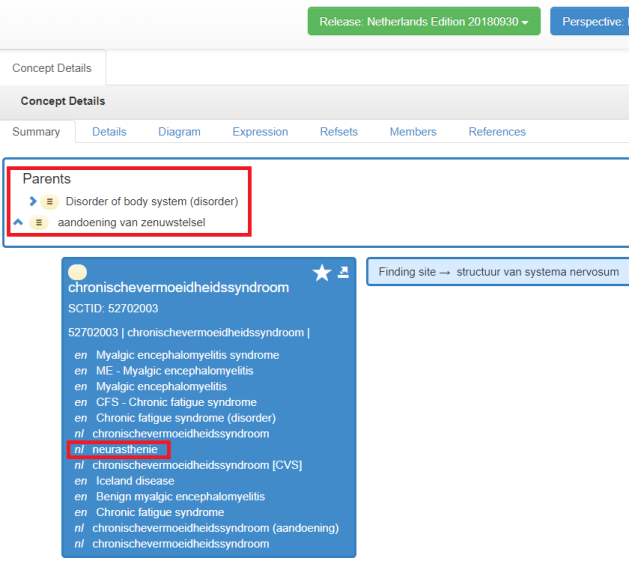
Screenshot: SNOMED CT Netherlands Edition release for September 30, 2018:
Details tab:

Request for removal of the neurasthenie term:
In October 2018, a Netherlands advocate approached Pim Volkert (Terminology Co-ordinator, Nictiz, and lead for the Netherlands SNOMED CT National Release Centre) with a request and rationale for consideration of removal of the neurasthenie term, for consistency with SNOMED CT International Edition and with the WHO’s ICD-10, which specifically excludes G93.3 from F48.0 Neurasthenia.
This request and accompanying rationale was considered and promptly accepted for implementation in the March 31, 2019 release of the Netherlands Edition.
This approved content change has now been incorporated into the March 2019 release:
Screenshot: SNOMED CT Netherlands Edition as it now stands:

A note about retired SCTID Concept terms and retired Synonyms in SNOMED CT International Edition and national editions:
The technical term for the retirement of a SNOMED CT SCTID Concept or Synonym term is “Inactivation”. In order to display Inactive concepts, go to:
https://browser.ihtsdotools.org/?
Accept the License Agreement, if displayed.
Select the specific edition required (eg the International Edition or one of the National Editions).
Look under Options on the left of the Search box.
Select:
“Status: Active and inactive concepts” from the Options dropdown.
Enter a search term into the Search box.
In the Matches list, Inactive concepts will display on a light pink ground.
Click on a term to display the historical Concept Details panel associated with that specific term (which will also display on a pink ground in the box under Parents in the Concept Details panel).
So although retired or “Inactive” terms can still be searched for within the SNOMED CT terminology browser, they are identified as Inactive by their pink ground.
